Real time tracking
Track time as you work with start-stop entries, or add entries normally after you’re done.
Time tracking by the minute, so you get real numbers on worked hours and discover what projects require more time.
You can add durations, punch-in and punch-out or classical values with start time and end time.

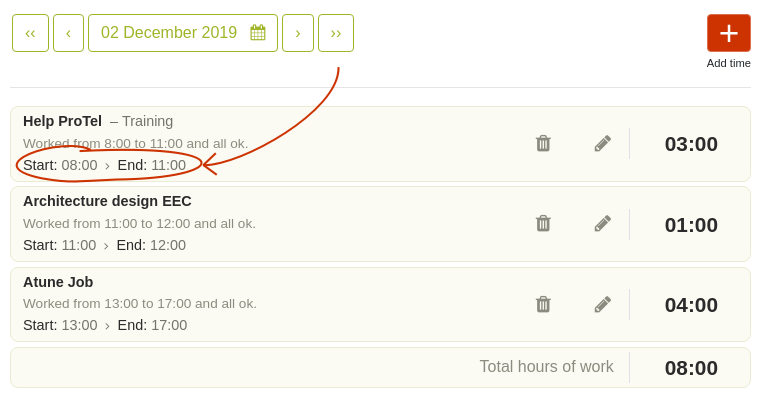
Desktop plugin for taking screenshots
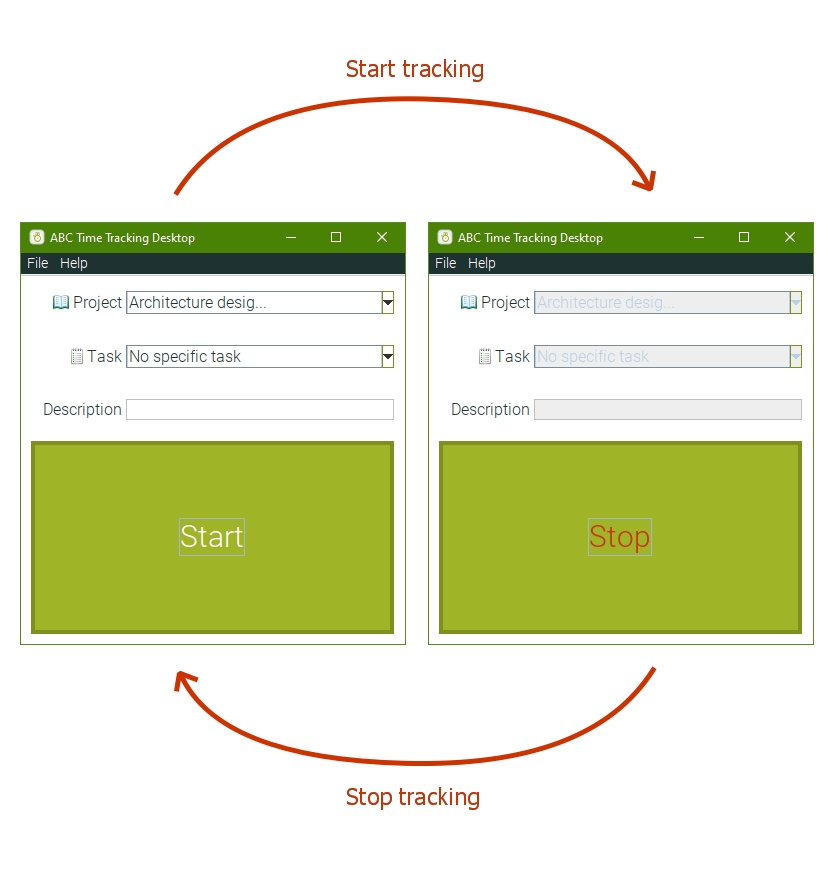
You can track your work or team work through screenshots. Just download the desktop plugin for your operating system and press start.
This is perfect for remote working forces because it allows the team leader or manager to actually check the team as if they are in the same location as the person working.
Simply install the desktop plugin for your operating system (Windows, Linux and MacOS are supported) and enable screenshots.
For more details check the Time tracking with screenshots.
Tracking clients and projects
Add clients and projects you work for.
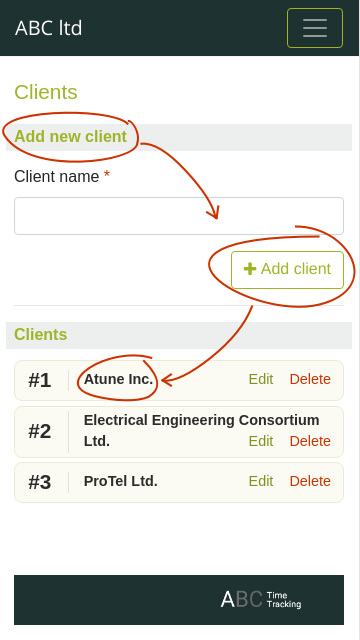
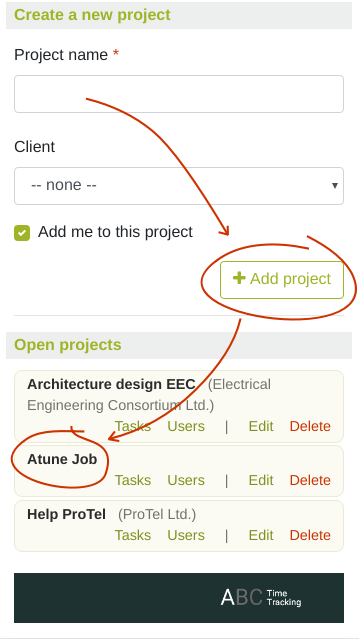
Track time and tasks invested for each client and project. Get real time updates to your client and make adjustments as needed.
Reports
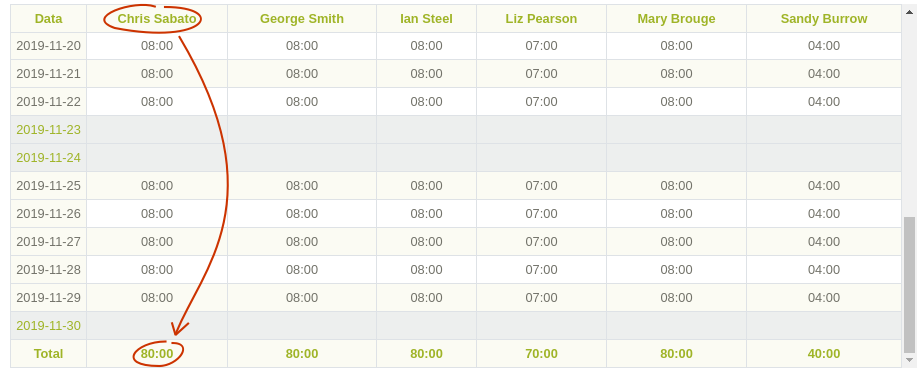
Generate reports for employees, clients and projects. Export you data in different formats. Know exactly how much to bill your clients and how much to pay your employees.
Now you will now who worked, how much and for what.
Easy access
Nothing to install. Connect to ABC Time Tracking from anywhere using your computer, phone or tablet.
The application is optimized for mobile browsers so you will have access to all its features even when you are away from your office.
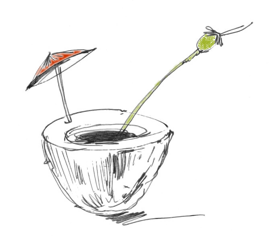
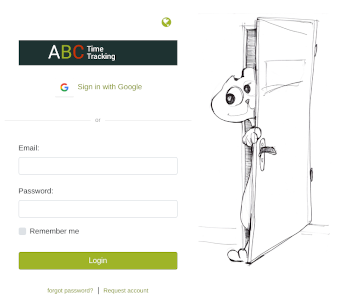
Ready to start ?
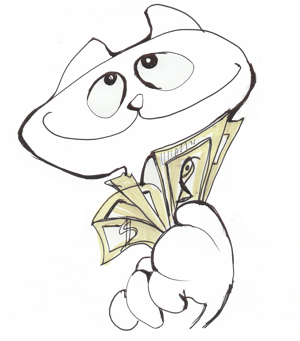
No credit card required