
There are a few details you need to address when choosing an employee time tracking software.
Many of you are reluctant when it comes to employee time tracking. And
we have a hunch why. People, employees included, are fearful of time
tracking because they think they won’t be able to even take breaks or
that they will feel like they’re having Big Brother watching over them.
It’s something psychological. But a time tracker’s aim is to track how
much somebody really works and what for. Nothing personal.
For a corporation, an employee time tracking software is an useful instrument. Moreover, you are now legally bound to use it (read here about this). For things to run smoothly, you need to look for a few important features in a time tracker. After you will have tested them, you will be like our Abe with its prey, satisfied and content with the choice you made.
You want to know precisely the moment one employee arrives at work and begins working or when he finishes and leaves.
We consider that the most important features should answer to 4 questions:
- Who?
- How much?
- What for?
- How can I use it?
Real time tracking
For different varieties of industries you have got different types of entries. Some would possibly opt to track time as they work on different tasks, that is why they could use start-stop entries or add time manually after finishing. Some might prefer to just add a timespan of 8 – 12 hours.
Therefore, choose a time tracker that tracks time by the minute. You never know when you will need a certain detail that happened at a certain moment.
Tracking clients & projects
Nowadays, most businesses run by offering different services to their clients. Contracts are signed, employees assigned to projects and tasks outlined.
And then, the real work begins. The employees start adding time worked for tasks and projects and the wheel starts rolling. You track precisely the work done for each of your clients. When your clients will want to know the status of their projects, you will be ready to deliver real updates. Trust me, they’ll appreciate it.
So, choose wisely and you will get correct numbers for every project and client.
Reports
Why work and add so many details related to it if you can’t have it? It’s pointless to just accept a software that doesn’t offer you the possibility to generate and download reports.
A month’s end comes with payments to be made and bills to be sent to your clients.
As much as we all tend to hate reports, without them, we’re lost. You don’t know exactly how much time was invested in a month for a client or who and how much worked for that certain client.
All in all, a monthly report comes in handy for every businesses administrator and once he will get an accurate one, he will be able to asses the real situation and make the appropriate decisions and create new scenarios.
Easy access
You want a time tracker that doesn’t require many clicks, complicated software installation or a specific operating system. No, you want an accessible software, if it’s mobile friendly, the better.
You want your employee to be able to track time from wherever or whenever he works. Mobility is key.
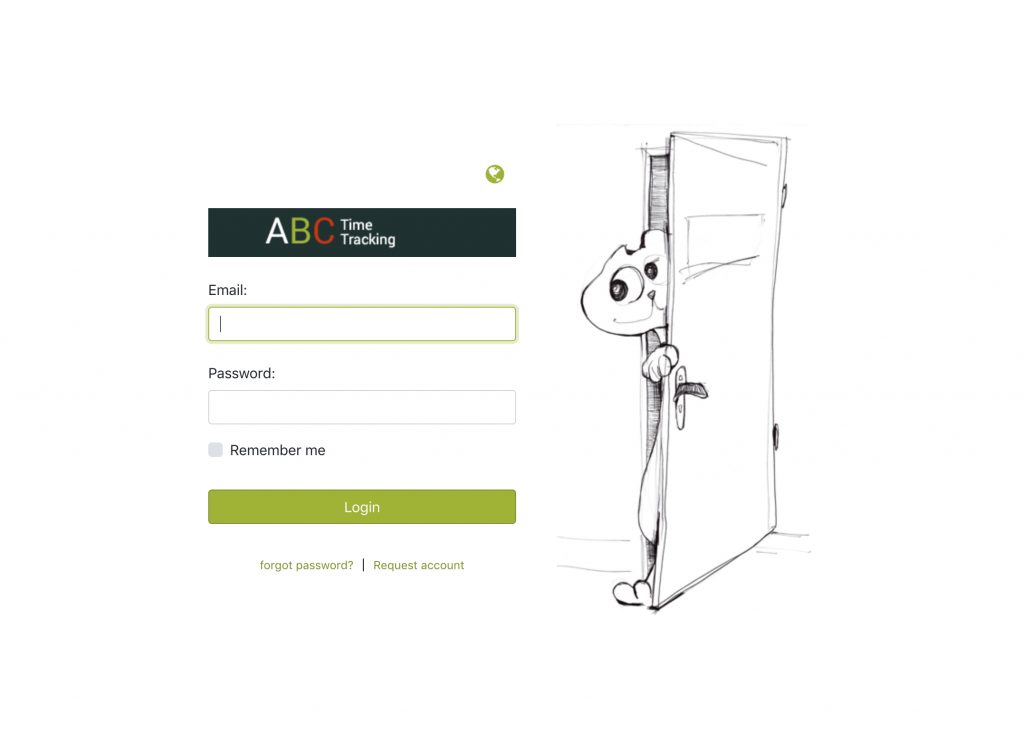
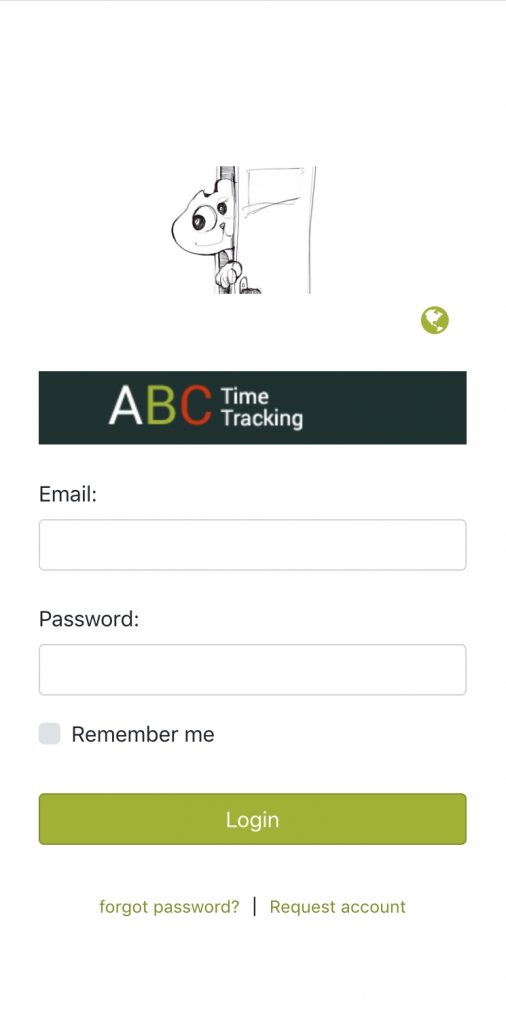
ABCTimeTracking has all these features, all put together in a friendly and simple design. The onboarding process is quite easy: sign-up with Google and just add your company’s name or add your name, your company’s name, your email address and password. And you’re in! Define your company profile, add your employees, clients and projects and start tracking. Nothing more and nothing less. Try it yourself. It’s free for 30 days.
Explain to your teams what is your intention with employee time tracking. Make them understand that you won’t interfere with their personal space. You just want to know how much and what for they work. You are interested in making your business as profitable as possible with the right tools.