We are happy to announce the new release (1.3) of our application baptized Titmouse.

New release 1.3 – So what’s new?
Bellow are the main features we added to this version of the application.
Stop / Resume timer
One of the most annoying things when tracking your time is to:
- start working on a thing,
- start the timer,
- get interrupted,
- stop the timer,
- do the other stuff,
- get back to your previous work
- fill a new timer and start it.
This is horrible – so we added a new feature that simply allows you to stop a timer and resume it at a later time. All you have to do is simply:
- Stop the timer
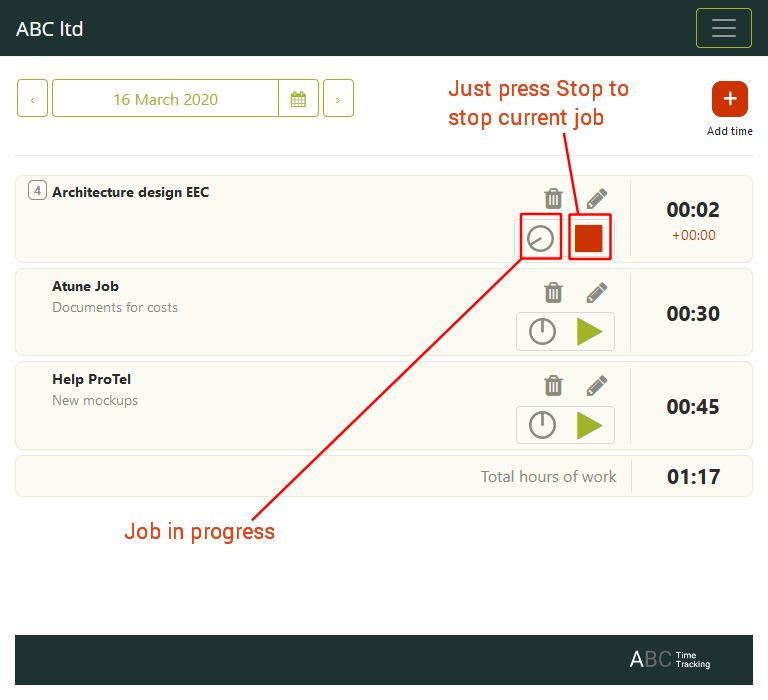
- Resume the timer as soon as you return to your previous work.
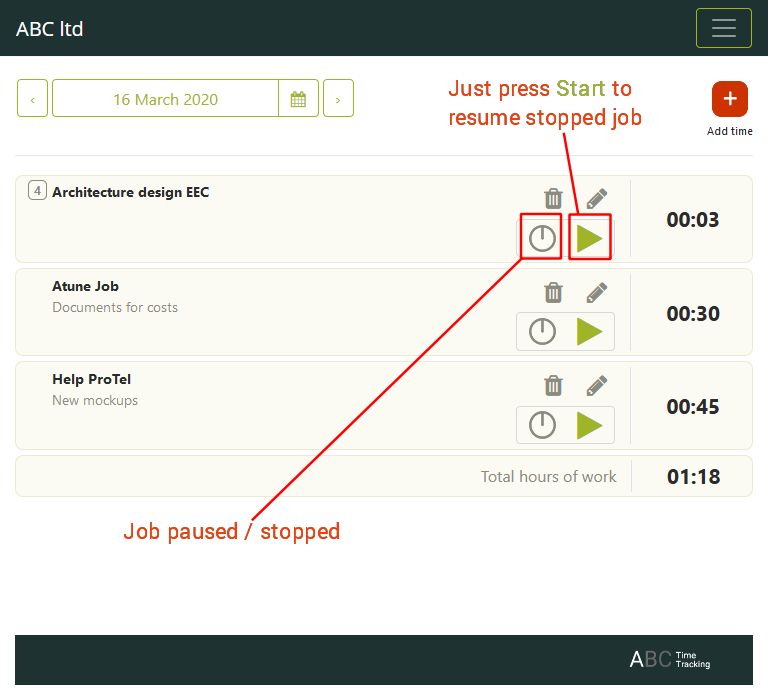
Another cool feature is that you can resume any of you previously stopped job.
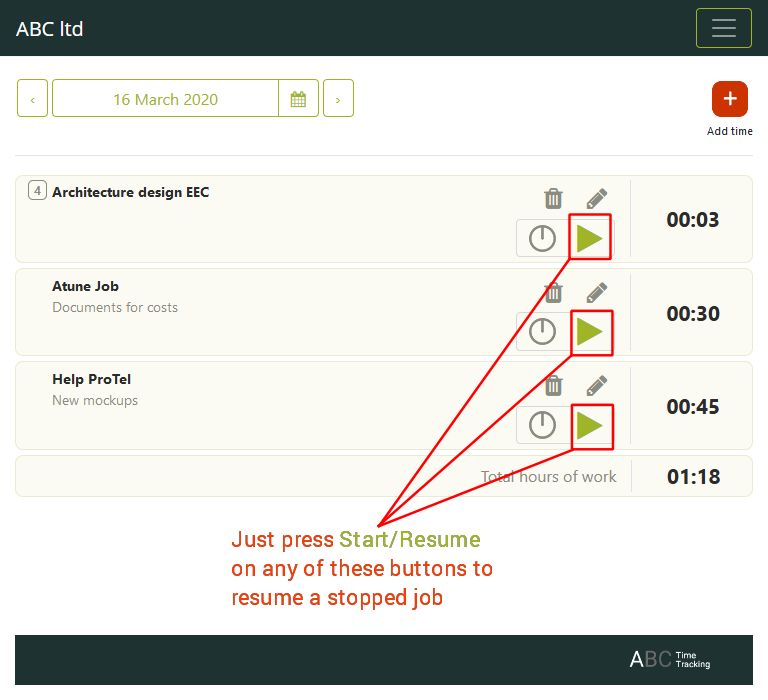
Also you can see all entries for a job grouped under that job.
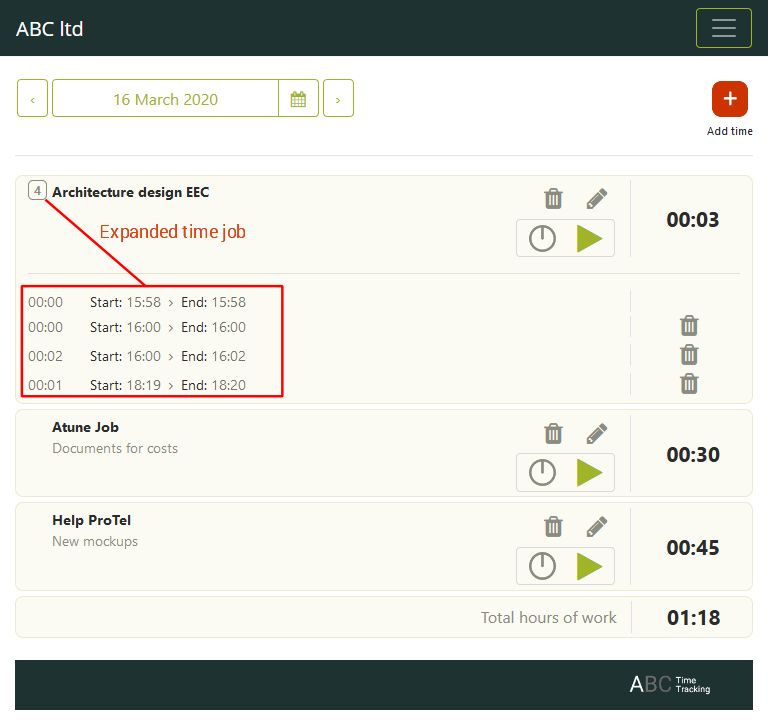
You can expand and collapse those groups to show or hide the fine details.
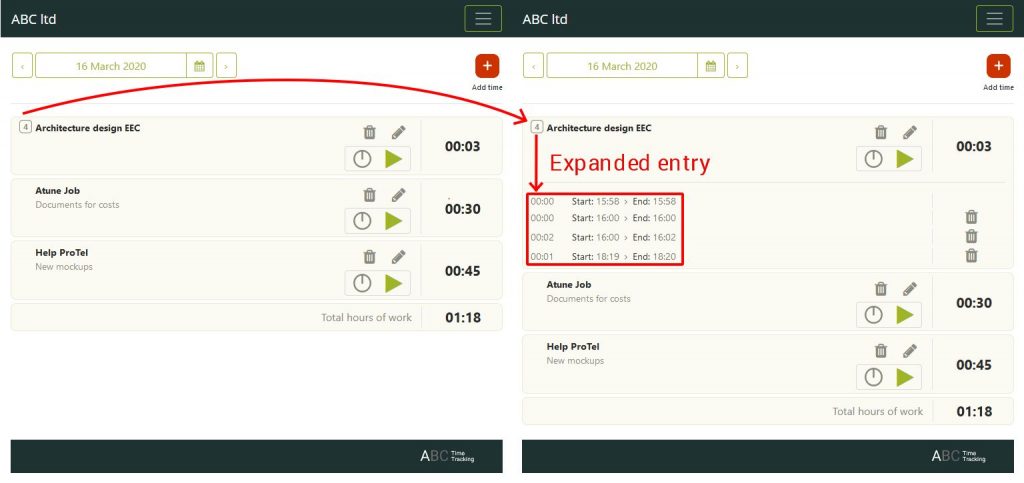
This improve your productivity a lot. No more time spent on refill those forms again.
Native Excel export
As we need to export the reports for users, clients, projects and others we need e a simple and effective way of doing that.
For that we added export to native Excel.
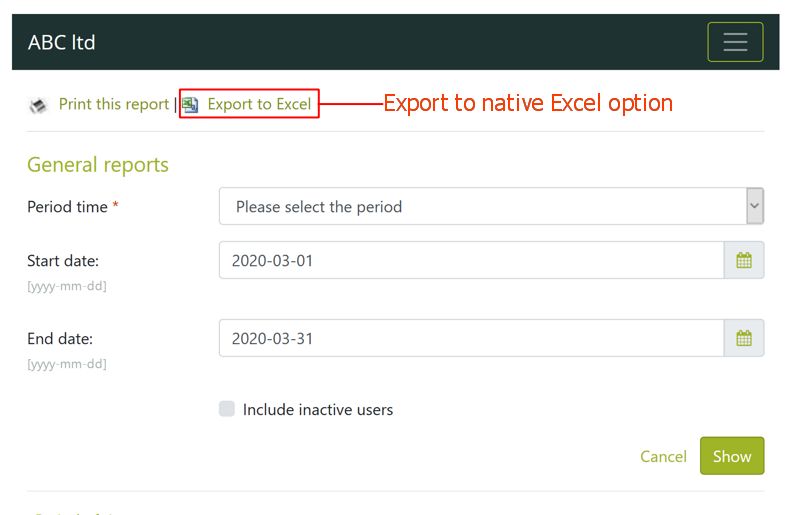
Accurate time tracking
Most of the time we can get along just fine only by adding the amount of time or using a timer but there are moments when we need more accurate time tracking like: I worked on those papers from 13:30 to 15:41.
Now you have it.
Just activate the accurate time tracking by enabling the “Allow adding entries having start and end times” option from “My settings”
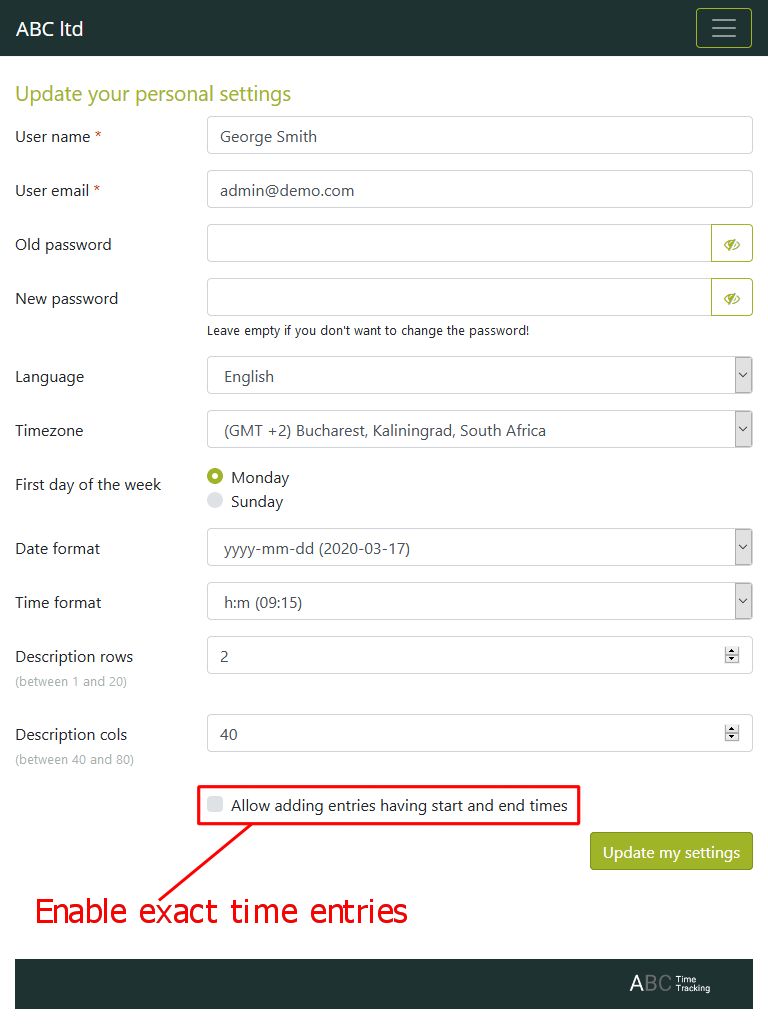
This will add the option to add start time and end time to an entry inside the daily form
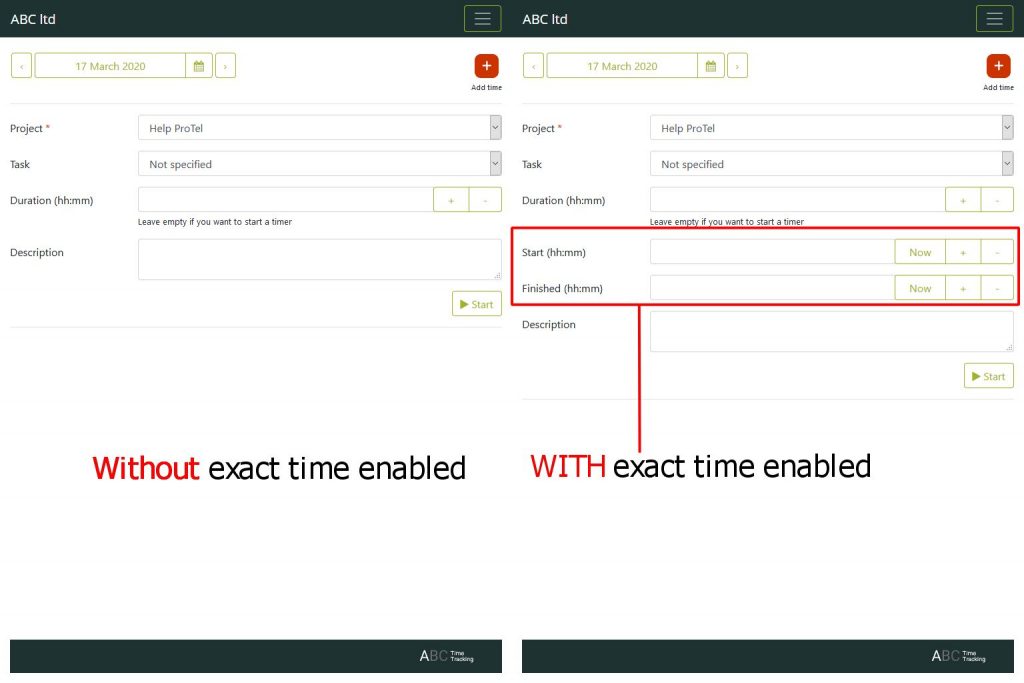
By enabling exact time you will add more precision to your reports – which might be very important in some cases.
“That’s All, Folks” for this new release 1.3.
Now back to work on next release.